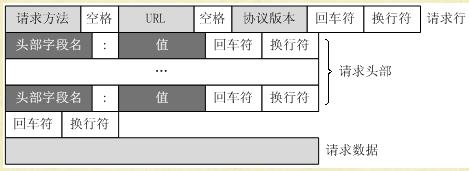他山之石,可以攻玉。
学习和阅读一些优秀、轻量的C语言开源项目,提高自身代码水平,规范编程习惯。
cJson
学习记录基于Milo Yip的《从零开始的JSON库教程》为主,部分网络资源为辅。
什么是Json?
Json是一种数据格式,可用于前后端交换数据。
编译json库教程代码
基于教程提供的git源码库,可以fork后直接clone到本地,执行如下步骤编译进行练习和测试:
cd json-tutorial/tutorial01
mkdir build
cd build
cmake -DCMAKE_BUILD_TYPE=Debug ..
make
CMake
CMake is an open-source, cross-platform family of tools designed to build, test and package software. –CMake
通常使用CMake需要配置CMakeList.txt即可,我们教程的CmakeList.txt如下所示:
#cmake 最低版本要求
cmake_minimum_required (VERSION 2.6)
#工程名称
project (leptjson_test C)
#设置C编译选项
if (CMAKE_C_COMPILER_ID MATCHES "GNU|Clang")
set(CMAKE_C_FLAGS "${CMAKE_C_FLAGS} -ansi -pedantic -Wall")
endif()
add_library(leptjson leptjson.c)
#编译源码生成目标
add_executable(leptjson_test test.c)
#添加链接库
target_link_libraries(leptjson_test leptjson)
单元测试
#include <stdio.h>
#include <stdlib.h>
#include <string.h>
static int main_ret=0;
static int test_count=0;
static int test_pass=0;
#define EXPECT_EQ_BASE(equality , expext, actual,format) \
do {\
test_count ++;\
if(equality)\
test_pass++;\
else{\
fprintf(stderr,"%s:%d:expect: "format"actual: " format"\n",__FILE__, __LINE__, expect, actual);\
main_ret=1;
}\
}while(0)
#define EXPECT_EQ_INT(expect, actual) EXPECT_EQ_BASE((expect) == (actual),expect,actual,"%d")
通常单元测试除了测试正常的结果外,还应加入一些不合语法的测试。
宏的编写技巧
#define M() do{ a(); b();}while(0)
if(cond)
M();
else
c();
Linux下内存泄漏检测方法
valgrind 工具 使用方法
valgrind --leak-check=full ./leptjson_test
Unicode
跨平台字符编码标准
字符转16进制
#include <stdio.h>
#include <stdlib.h>
#include <string.h>
int main(int argc,char**argv){
int i=0;
char *hex="1ab4";
char *phex;
unsigned int u=0;
unsigned int *pu;
char ch;
phex=hex;
pu=&u;
for(i=0;i<4;i++){
ch=*phex++;
*pu <<=4;
printf("%0x\t",*pu);
if(ch >= '0' && ch <= '9') *pu|=ch - '0';
else if (ch >= 'A' && ch <= 'F' ) *pu |= ch-('A'-10);
else if (ch >= 'a' && ch <= 'f') *pu |= ch -('a' -10);
else return 1;
printf("%0x\n",*pu);
}
printf("%0x\n",*pu);
return 0;
}
堆栈与动态数组
压栈
static void* lept_context_push(lept_context* c, size_t size) {
void* ret;
assert(size > 0);
if (c->top + size >= c->size) {
if (c->size == 0)
c->size = LEPT_PARSE_STACK_INIT_SIZE;
while (c->top + size >= c->size)
c->size += c->size >> 1; /* c->size * 1.5 */
c->stack = (char*)realloc(c->stack, c->size);
}
ret = c->stack + c->top;
c->top += size;
return ret;
}
出栈
static void* lept_context_pop(lept_context* c, size_t size) {
assert(c->top >= size);
return c->stack + (c->top -= size);
}
将值存储到堆栈
#define PUTC(c, ch) do { *(char*)lept_context_push(c, sizeof(char)) = (ch); } while(0)
#define PUTS(c, s, len) memcpy(lept_context_push(c, len), s, len)
参考资料
简单数据库的实现(基于C)
参考资料
TinyHTTP
tinyhttpd 是一个简易的 http 服务器,支持CGI。代码量少,非常容易阅读,十分适合网络编程初学者学习的项目。 麻雀虽小,五脏俱全。在tinyhttpd中可以学到 linux 上进程的创建,管道的使用。linux 下 socket 编程基本方法和http 协议的最基本结构。 –tinyhttpd 阅读与分析
由于这个项目代码只有不到500行,而且比较简单。网上也有很多对TinyHttp作解读的教程或者博文,所以这里不再做重复性赘述。
测试时,确保本机安装perl-cgi。
sudo yum -y install perl-CGI
[jiangdi@jiangdi Tinyhttpd]$ sudo yum -y install perl-CGI
Package perl-CGI-3.63-4.el7.noarch already installed and latest version
Nothing to do
程序流程图
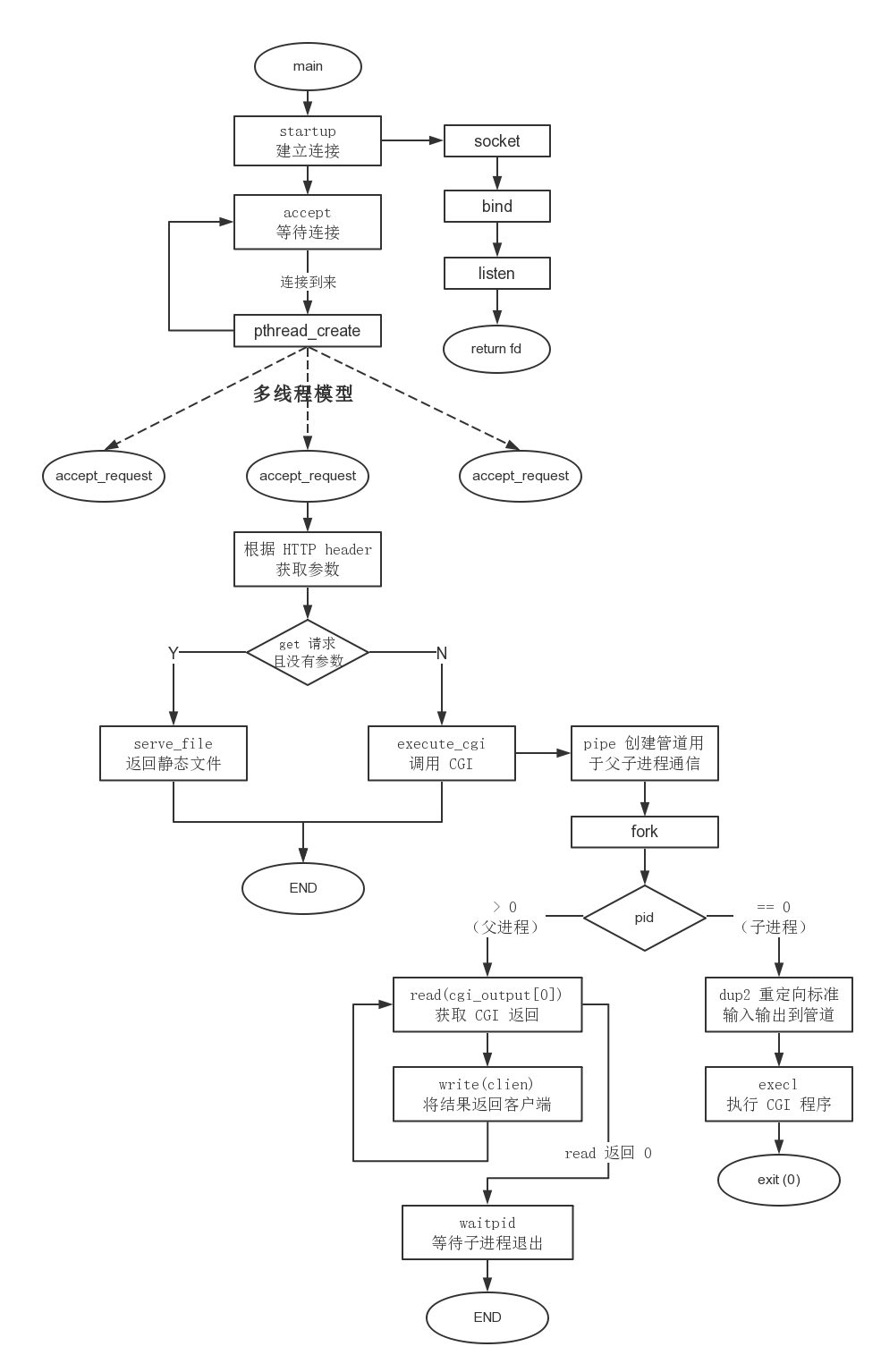
HTTP 报文格式
参考资料
- Tiny HTTPd’s tiny homepage
- TinyHttpd
- TinyHttpd 源码阅读
- tinyhttpd 阅读与分析
- TinyHTTPd–超轻量型Http Server源码分析
- 如何写一个Web服务器